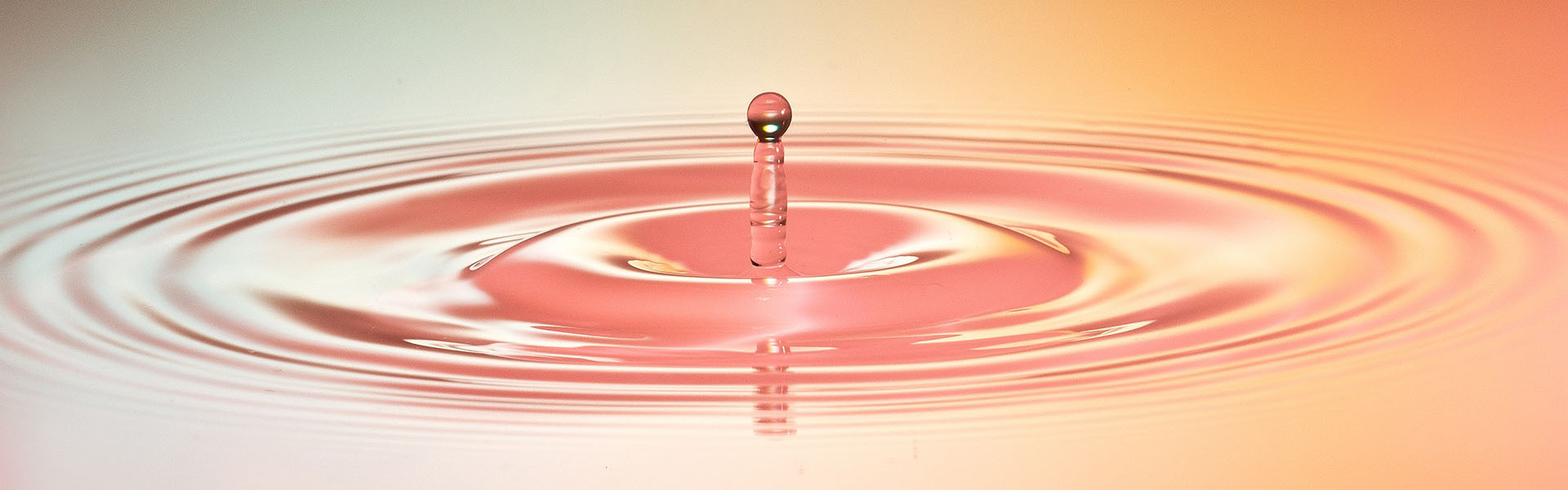 Your Simple Guide to Improving Nonprofit Impact
Your Simple Guide to Improving Nonprofit Impact
In addition to the obvious, there are many reasons to track and improve nonprofit impact and efficiency in meeting missions.
These secondary issues might be because a major funder requires accountability to a set of outcome measures, or the Board of Directors is asking why goals aren’t being met, or team morale is at an all-time low.
Whether you work at an executive level or lead a department or team, you can lead to continuous improvement initiatives and realize their benefits.
Whatever your situation and whatever your mission — whether it be direct service, advocacy, educational, or cultural — you can enhance your organization’s ability to deliver its mission.
Whether your team is comprised of paid staff, unpaid volunteers, or a mix of both, you can take concrete steps to ensure greater results with your human resources and achieve more.
All it takes is an investment of time and the spirit to do what it takes to win.
Five Ways to Boost Nonprofit Impact
Below are five strategies, each with a suggested tactic, to set the stage for greater team effectiveness. Choose those that you feel will have the greatest effect on your productivity and start there.
The more traction you gain early on, the more inspired your team will be to continuing to excel and the more you will boost your nonprofit’s impact.
1) Intervene Quickly & Directly
The first and most obvious way is to figure out what’s not working and fix it. Often easier said than done, right? Nonprofits get work done through a complex web of stakeholders —boards, volunteers, paid staff, community partners, etc. — and it’s a challenge to identify the core problem.
- Tactic: Root Cause Analysis — One way to do this is to create an affinity diagram in order to systematically analyze the cause and effect relationships at play. Although this process can be time–consuming, ultimately, you’ll find the root cause of the problem and not waste your time with “pet solutions” that will not fix things in the end (and will likely frustrate you even further).
2) Start Tracking Goals
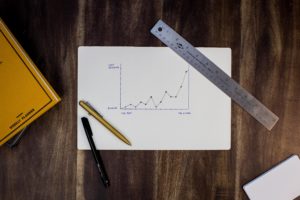 If you don’t know where you’re going, chances are you won’t get there. If you set some simple goals you follow monthly or quarterly, you’ll be able to pinpoint where your performance is lagging. Keep these simple, and don’t wait until the end of the year to check how you are doing. You can’t nip things in the bud if you wait until the bitter end.
If you don’t know where you’re going, chances are you won’t get there. If you set some simple goals you follow monthly or quarterly, you’ll be able to pinpoint where your performance is lagging. Keep these simple, and don’t wait until the end of the year to check how you are doing. You can’t nip things in the bud if you wait until the bitter end.
- Tactic: Keep it Simple — Start by tracking three quantitative goals and see how it goes. If you already have performance measures, or there are ones your funder expects you to adhere to, pick the three most heavily weighted or that will have the most impact. Develop a quick one-page report that shows your progress visually. Make sure you share it with everyone — yes, even your volunteers. Then, don’t forget to ask questions. Why does the data look the way it does? Is there something we can do to “move the needle”?
3) Develop Tools
Your team simply may not have the tools they need to get the job done. If you are trying to reach more people, for example, they may need a set of templates they can use to reach out to the media, they may need permission from your organization to begin a foray into social media, or they may need another projector and laptop to make community presentations.
- Tactic: Stay Focused — Focus your resources, with laser-like precision, on providing tools that can actually have an impact — either in the short- or long-term. Resist providing what’s merely popular. If you’re unsure, ask your team to assess the value and quantify the estimated improvement(s) each proposed resource will make to your operation and how it relates to your mission.
4) Offer Training
If you’re providing tools, give instructions on how, when, and why they can be used. Don’t assume everyone knows what to do with that fancy Toolkit. Give them an orientation and some good ideas to get going. And then check back. To identify other training needs, conduct a needs assessment either at a team meeting, via an online survey, or through phone interviews. Tailor your training to meet the specific needs identified.
- Tactic: Use Diagnostic Tools — Sometimes people don’t know what they don’t know and, therefore, can’t identify what they need. If that’s the case, use or create a standard self-assessment tool that can check for baseline skills for a particular job (i.e. volunteer management competencies). This will help unearth what’s missing from the feedback you’re getting.
5) Recognize and Reward
As we focus on what’s going wrong, we sometimes have a tough time acknowledging what is actually working — even if the progress is incremental or learning is all that’s happened. It’s obvious that achievement should be rewarded. Why not celebrate “aha moments,” too? After all, they mean we are one step closer to solving a key barrier to progress. 
- Tactic: Collect Best Practices and Share What Works — Make sure they are innovative, sustainable, able to be replicated, and have truly made a difference. If they cover all four bases, share them with your team. Best practices can be found outside your organization, and even outside the nonprofit community. They are the most motivational, however, when they are discovered and promoted from within. If you start by looking for people on your team who have a certain “knack” for something, you’ll find they’re probably using a procedure or tactic that works. And, they probably don’t even recognize it as a best practice.
Start improving your performance by trying a few of these. If they work, just grow it from there, and let us know how it went!
Bonus: Develop Desk Manuals to Eliminate Brain Drain
In order to plan for sustainable performance, it helps to build an infrastructure that can eliminate the loss of intellectual capital as employees and volunteers inevitably leave your organization.
Have you ever had someone leave your organization and take all of their knowledge, contacts, and even files with them? Unfortunately, we’ve all seen it way too many times. A staff member tenders their notice, you scramble to figure out what it is they exactly did every day, you try to get someone trained up before they leave, and in the end, it takes forever to fill in the gaping hole they left in their wake.
Or, one of your star volunteers gets the chickenpox and is in quarantine. Your team sends their get well wishes and a fruit basket. But that volunteer is the sole keeper of the database password and the online volunteer application forms go to their inbox, which you don’t have access to. You have found another volunteer to help, but they have no clue where to start. Yikes! What do you do now?
Desk Manuals Save Time and Aggravation
You can save yourself a lot of pain by asking each team member to assemble a desk manual for their specific position.
A desk manual is not the same as an employee manual, which lists the policies and procedures all staff must abide by. Rather, desk manuals include information and step-by-step processes that a particular staff member uses to get their specific job done.
A properly written desk manual can serve as a virtual back-up employee, in the event someone on your team becomes ill, leaves the organization, or switches roles. It’s your best insurance against the loss of valuable institutional knowledge.
Desk manuals are also great training tools when you are orienting a new team member. They give the new staff person an easy tool to reference as they learn the ropes and cut your training time significantly.
What About Teams?
If a team of people performs similar duties, have them create one together and then ask each employee to add an addendum for work processes that are specific to their work.
It will not only help you keep track of what needs to be done, but it’s also a great exercise for teams to share and compare how they go about their day.
They can be used to strengthen team consistency, share best practices, and increase effectiveness. Volunteer positions should have desk manuals, too.
What to Include in a Desk Manual
A good manual doesn’t need to be fancy, but it does need to be written in simple language. Here are some things you should include:
- Primary Contacts — The names, phone, and email of anyone who is critical to the task or who is contacted frequently (i.e., the database vendor who provides technical assistance, the designer who is working on your brochures, etc.).
- Current Passwords — Passwords for email, your phone system, the database, etc. These must be kept current as they are changed. To safeguard these, the desk manual should be kept in a secure place, so passwords, etc. can only be accessed if needed. Another option is to keep passwords in a separate location; however, someone needs to know where they are.
- Task Grid — A task grid lists the major activities of the position and how frequently each task is performed (i.e., complete activity report — monthly). Have your team start with their job descriptions to help identify all of their key tasks.
- Key Processes — Major tasks should be broken down into smaller steps. If they are time sensitive (i.e., turn off voicemail service promptly at 8:30 am, front doors should be locked at 6:00 pm), be sure to include those times. To get started, have your team keep a log of all the things they do for a week. This will help remind them to include items they might have forgotten otherwise.
- Flow Charts & Screenshots — If the process is complicated, a visual flow chart of the steps needed to complete the task can be helpful. If a specific computer process is being described, screenshots of each step can be included. For visual learners, graphics can be a big help.
- Helpful Links — Include online links to other manuals that help get the job done (i.e., instructions on how to use the fax machine). Or, include copies of those instructions at the back of the desk manual.
- Revision Date — The desk manual should always include the date it was revised, so that you can easily determine whether it has been updated recently.
- Table of Contents — Make it easy for others to quickly search and find items in your desk manual by including a table of contents. Also, assemble your desk manual in a binder or other file device that makes it easy to revise individual pages.
What NOT to Include in a Desk Manual 
Don’t be tempted to clutter the desk manual with repetitive information. Topics such as how to process travel reimbursements, etc. can likely be found in the employee manual. If it’s covered elsewhere, leave it out. Instead, refer to those resources and where they can be found.
- Short on Time? — Why not kill two birds with one stone? Have your team develop desk manuals as they cross–train another team member. Or, have a volunteer shadow a team member and help do the copywriting.
- Don’t Forget to Test! — Once your team has drafted their manuals, test them out by having them trade theirs with another employee. Have them review and try to follow their team member’s desk manual. Have them proofread and check for anything that is confusing, hard to follow, or can be simplified.
Creating a desk manual may seem tedious, but imagine how tedious it will be if you have to track down all that info after the fact!
If you get them done now, you won’t have to worry about losing what you’ve worked so hard to build.
Increased productivity through continuous improvement can help your organization not only become more efficient but in lean times you can also get better at doing more with less.
The upside is that potential supporters like to back a winner and by becoming more you might also attract greater resources creating a self-fulfilling cycle of sustainability.
What’s Your Plan of Action?
How about you? What are areas you could address to improve the impact of your nonprofit?
What do you plan to do? Will you use one or more of the strategies and tactics above? Or, do you have something else in mind?

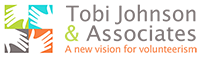





Leave A Comment