 Nonprofit Virtual Events: Your Guide to
Nonprofit Virtual Events: Your Guide to
Inspired Gatherings
The sky really is the limit when it comes to coordinating nonprofit virtual events, and with all the options, it can be overwhelming. This blog post will help you quickly gain clarity on the options and best practices to hosting a phenomenal online event that keeps people talking.
As many of us have moved to shelter-in-place environments, smart nonprofits are pivoting to engage and connect with their audiences – staff, volunteers, donors, and other stakeholders – using online tools. These innovations and adjustments may be the key to nonprofit sustainability in today’s uncertain environment.
Personify (formerly Wild Apricot), a membership management software company, recently published the 2020 The Virtual Event Research Report for Membership Organizations. In it, they note the following trends in how nonprofits are using online events to connect.
According to the report, the following are the kinds of online events being reported:
- Standard member meetings – 58%
- Guest speakers – 53%
- Panel discussions – 41%
- Other (please specify) – 24%
-
- Conferences – 13% of the Other category (or 3% in total)
- Board meetings – 7% of the Other category (or 2% in total)
- Happy hours – 25%
- A class (e.g. exercise class, drawing tutorial) – 28%
- A gala – 11%
- Webinars – 53%
- Annual General Meeting – 16%
- A run / walk – 7%
- A performance (play, musical) – 8%
- Q&A or AMA (ask-me-anything) – 16%
- Religious event (e.g. church service) – 42%
However, they also report that, as organizations have moved online, the diversity of events has decreased. The only exceptions were webinars (frequency increased by 37%) and Q&As (frequency increased by 11%).
While many organizations do not feel they have the funds or expertise to run a virtual event, the opposite is true.
84% of organizations who had already run virtual events reported that they spent less on virtual events than in-person ones. In addition, these organizations reported they achieved success 90% of the time and were more successful than they originally believed they’d be 56% of the time.
Keys to Hosting a Successful Nonprofit Virtual Event
 There are several things to consider when planning an online event. Some are also relevant to in-person events, but there are some key differences to take into consideration.
There are several things to consider when planning an online event. Some are also relevant to in-person events, but there are some key differences to take into consideration.
Below are four key logistical tips we’ve found make for a better event overall.
Tip #1: The Topic of Money
Recently I attended an online event that required registrants to purchase a $50 event swag box before they could register. The event had been promoted for months as a “free” gathering that was offered as a bonus to a purchased offer.
Needless to say, folks were grumpy about it. I don’t think what bugged folks was that the box was for sale – the $50 cost marginally covered the cost of the shipping and contents. So, no one was getting rich off of it.
What bothered people was that it was a requirement for access to the event, which had been enthusiastically billed as a “no cost.” The organizers had to quickly retract the requirement and offer a workaround.
In the end, it’s completely OK to ask for money. As nonprofits that are working within tight margins, most of your supporters don’t expect you to shower them with gifts. They also expect to be asked to make a financial contribution.
In addition, many are willing to pay for their own training materials, meals, or other necessities related to the event.
What’s important is that you make sure the financial details of the event are crystal clear up front. Details like the event registration fee, things that may be for sale, and/or the opportunity to get involved and support your organization financially are important to share before someone registers. This sets the right mindset and expectations.
And, at the event, make sure you’re offering value or fun that is not related to your financial appeals. While they may be appropriate to include, make sure they aren’t the only thing going on.
Tip #2: Registration Process
It’s also important to set expectations about what participants can expect from your event
Set up a web page that will drive people to your agency’s home page, via social media, linked from your newsletter and emails, as well as that partners can use to promote your event.
Below are the main components that should be included in your event registration page. These should be included regardless of whether your event will be held online or in person.
-
- Event Title – With a Benefit for Attendees
-
- What You’ll Learn (or Gain or Support) – Key Takeaways
-
- Enrollment Call Out Box – With Buttons & Deadlines
-
- The Big Why – Invitation to Be a Partner
-
- Who the Event is For – And Why It Should Matter to Them
-
- Connection – Your Personal Message or a Story About Who Will Benefit
-
- Enrollment Box Call Out Box – Again, but Shortened
-
- Testimonials – From past Event Attendees, Event Volunteers, or those Who’ve Benefited for Event Proceeds
If your audience is not familiar with your platform, re-direct them to a virtual meeting room after they click the register button to check their technology. Have staff and volunteers waiting in an online demo meeting room to help participants check their video, audio, camera, and any interactive elements you’ll be using like polls, the chat box, Q&A, emojis or hand raising.
Don’t assume people will know where to find these elements, as they are often “hidden.” You may also want to send out a technology troubleshooting tip sheet ahead of time.
Tip #3: Swag for Nonprofit Virtual Events
 You can help virtual events approximate live events by sending out care packages ahead of time.
You can help virtual events approximate live events by sending out care packages ahead of time.
Here are some ideas for what to include:
-
- Wearables that show up well on screen, like hats and t-shirts
-
- Drink containers folks can use to stay hydrated (e.g. coffee mugs or water bottles)
-
- Dry snacks to keep your participants fueled
-
- Giveaways and info sheets from event sponsors (you might even offer signature sponsors the opportunity share their logo on the box and ask them to pay for shipping in return)
-
- A do not disturb door hanger or sign to post outside their office area
-
- A fun fiddle toy or stress ball
-
- Note pads or post-it notes with pens or highlighters
Don’t have the funds? You can also send out “virtual care packages” or make them available online. Make sure you reduce the file sizes for any downloads before sending or posting them, so that they can easily be printed.
Here are some ideas for what to include:
-
- Fact sheets about your organization and any event sponsors
-
- Conference or session training workbooks or checklists (printable PDFs)
-
- Templates to write or draw on to share key takeaways or reactions on camera
-
- Inspirational eBooks they can read later
-
- Software demos or mini-training videos they can watch later or at breaks
Tip #4: Your Nonprofit Virtual Event Platform
The most engaging online events include three components – 1) live video, 2) a place to connect with others during the event (and sometimes network after), and 3) a place to download resources, check the agenda, and follow along as things develop.
While there are plenty of platforms out there, a simple pop-up private Facebook group can work. You can stream Zoom or YouTube live into the platform, or use Be.Live or StreamYard for more bells and whistles.
You can use the Units sections of the group to post files, group guidelines, and other resources, and you can encourage participation by posting conversation starters in the chat.
If you need breakout rooms, you can send your audience directly to a video meeting platform like Zoom via a link in your group. Or, simply register them for the meeting in Zoom and send them the link to join via email.
Be sure to send a few reminder emails with the link to join by simply selecting your participant list in Zoom meetings and re-sending the confirmation email. Go here for more info on setting up a Zoom meeting. Or, you can simplify things by posting the direct meeting link inside your event platform.
When we work with clients, we set up the presentation part of the event in our Zoom account and the connection and resources elements of the event in our Volunteer Management Academy platform in Kajabi, which also hosts our online courses.
We set up a virtual discussion forum, organized by topic areas, and post all of our replay recordings and downloadable resources. We’ve been doing this since the pandemic hit, and our customers and training and conference participants love the ease and elegance of the platform and the active engagement we can inspire with it.
Also check out our recent VolunteerPro blog post – My Top Nonprofit Webinar Advice from a Decade Online – for more ideas on how to present without a hitch and Building a Sense of Volunteer Community During COVID-19 for tips on how to forge authentic connection in a virtual space.
Virtual Event Agenda and Activities
 Virtual events differ in many ways to in-person gatherings. So, it is important to acknowledge this.
Virtual events differ in many ways to in-person gatherings. So, it is important to acknowledge this.
With online events, you are invited into someone’s home or office. That means you are competing for their time and attention from the get-go. Interruptions form partners, roommates, kids, and pets have become a regular occurrence in today’s shelter-in-place environments.
So, make that OK. But also plan for it. If you are hosting a half-day, day-long or multi-day event, respect the competing priorities that pop up for anyone who spends more than 90 minutes online.
Understand that people are making sacrifices and trade-offs to join you. With in-person conferences, there is already an expectation that folks are carving out time in their schedule to fully devote to your event. With virtual events in the time of COVID-19, that isn’t as easy as it may sound.
Our team recently attended a three-day virtual conference. Each day, the event ran over an hour longer than scheduled. By the end, we were exhausted, frustrated, and felt LESS connected rather than more connected to the organizer. So, it didn’t meet its goals for some of us.
Remember: Serve more than you “sell.” It means even more when you are connecting online.
Take these steps to show compassion and respect for your audience:
- Provide an agenda ahead of time – If your audience needs to arrange for childcare, adjust mealtimes, or juggle other work meetings, they need to know what they can let go if needed. Having a timed agenda with specific topics helps busy people make the right choices about what will be of most value.
- Start and end on time – While in-person events may offer a little more flexibility and leeway when it comes to adhering to a schedule, virtual events are different. Your audience may be negotiating who will use prized quiet space in their home, negotiating child or eldercare duties with their partner, or keeping Wi-Fi use at a minimum throughout the household to stream your content. Help minimize home conflicts by helping your audience be planful and respectful of others in their physical space.
- Take frequent breaks – While it may at first appear very passive, screen time can feel exhausting. Schedule short stretch breaks every 60-90 minutes. Where your audience can step away without fear they are missing anything. Similarly, if your event runs over a mealtime, give a full 45-60 minutes of break time. If you schedule bonus break outs or “virtual booths,” during meal breaks be clear on the agenda (demo, mini-training, organic Q&A, etc.) and let folks know whether it’s a drop-in affair or has a set program with a start and end time.
- Give shout outs early and often – Ask your audience to participate. Call on people and then unmute them to speak. Acknowledge people who are particularly helpful or are embracing the spirit of the event fully. Thank everyone for participating and presenting. Show gratitude to your event production team and MC, if you have one
- Manage the room – Virtual meetings are infamous for distracting noise and chatter. Set things up properly to manage the technology and set expectations for virtual etiquette. Share virtual event do’s and don’ts, ask for virtual confirmation that participants will abide by them with a downloadable “My Commitment to Community” creed or a box to click on the event dashboard. Mute participants upon entry into the meeting room. Set up breakout rooms for more intimate conversations with no more than six people each. For larger meetings, set up chat breakouts with no more than 250 people in each and assign a group moderator to keep things focused for each room.
These are only a few things to get you started.
It’s hard to read body language during a virtual event, so make sure you conduct a wrap-up meeting afterward with your team to discuss what when well and to review participation metrics.
Also, be sure to send a participant feedback survey after each event to learn from your audience how to make improvements each time to host a virtual event.
Need an Engaging Speaker for Your Next Event?
Do you need to arrange a training or conference for leaders of volunteers or service members? Are you confused by event technology and don’t know where to start? Are you looking for an engaging speaker who knows who to pull out all the stops when it comes to online education?
Look no further. We can help.
Not only do we have extensive experience in the nonprofit sector, speaking both online and at in-person events, we also have the tech platform and know-how to pull off hassle-free events that sparkle.
We offer a variety of topics on volunteer mobilization and leadership skills. We are available for keynotes, workshops, and full-day masterclasses.
Don’t see the topic you’re interested in? Email us at wecare@volpro.net and we can set up a quick call to discuss your needs.

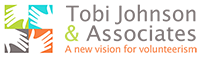





Leave A Comment