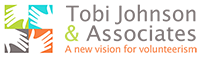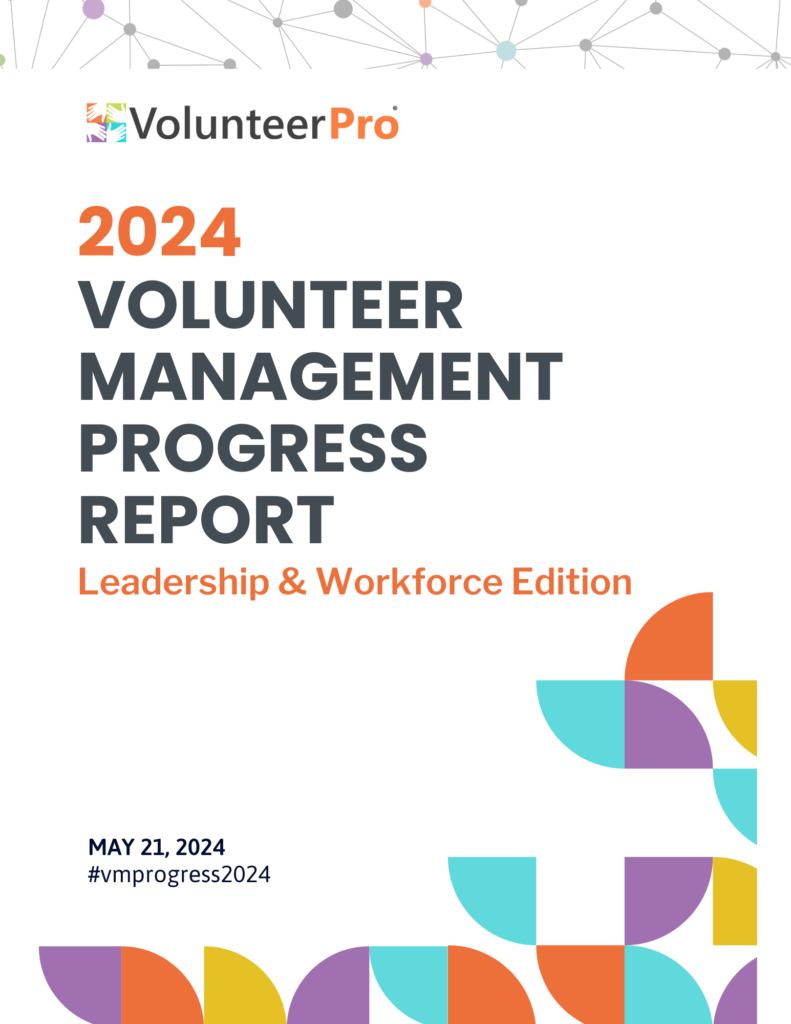Episode #018: How to Use Slack to Strengthen Volunteer Teams
Welcome to the Volunteer Nation Podcast, bringing you practical tips and big ideas on how to build, grow, and scale volunteer talent. I’m your host, Tobi Johnson. And if you rely on volunteers to fuel your charity, cause, membership, or movement, I made this podcast just for you.
Well, hello, my friends. And welcome back to another episode of the Volunteer Nation podcast. I’m your host, Tobi Johnson. And I am thrilled to be here today because I want to talk about a way to save you time and maybe a little aggravation in the meantime.
So I want to talk about how to use Slack to strengthen your volunteer teams. We have been using Slack as a communications tool for our small team for about two years now. And it has been a godsend. It’s much better than using email.
I’m going to give you some reasons why in a minute, but it really is something I think volunteer organizations need to consider when it comes to communicating with volunteers. So in this episode, I’m going to share why tools like these are important over email or simply text messages, and what we’ve learned about how to effectively use group chats or Slack.
We use Slack, but you could use another software as well to help your remote team stay in touch. So that’s what I’m going to talk about today. So it’s very practical, very tactical. So let’s just get started.
Let’s start with 10 reasons why you should use Slack to improve communication and connections in your volunteer team.
The first reason is because it really helps cut down on the total number of emails that either get lost, get ignored, make it to the inbox but never may get into anybody’s brains. If your volunteers are complaining they’re getting too many emails from you, if you feel like you’re sending nagging emails, then you might want to consider using Slack.
Instead, a second reason is if used properly using tools like these helps remote teams set boundaries by knowing when people are in or out of the office. So when I say when used properly, it means that we help our volunteers understand that they’re not expected to be on the tool all the time and that they are only expected to be on it during their shifts.
So really it is about setting boundaries, but once you do that, it is really easy to reduce burnout by really keeping people on point only when they’re obligated to be on point.
Third reason: it can help improve team accountability. When we are using Slack on our team, I will often log in in the morning and talk about what I’m going to work on in the day. And I’ll log out in the evening and talk about what I achieved and what I’m going to work on the next day.
Partly it’s to communicate with my team about what’s up and what they can expect from me if they’re looking for something, they’re the next person in the chain on something we’re producing. But it’s also for me to just remind myself about what I’m up to and set my intention for the day.
So I really use the tools to keep myself accountable to myself for the reason is that it creates a sense of community connection because you can communicate. Lifeline if you’d like. So I have Slack open all day on my desktop and it will ping me when my teammates post something.
Now I don’t necessarily recommend that if you have a very huge team that’s using Slack, it can be a little bit, it can be disruptive to how you’re trying to stay focused during your day, et cetera. But oftentimes I’ll just leave it open and I’ll quickly answer questions that are coming in.
If I’m conducting a call or doing a training or doing deep work on something, I can pause the notifications in Slack and not have to hear or be interrupted by folks posting stuff. And I can check back later.
It’s also a great way to cheer people on. It’s not only a sense of community, but it’s really fun to cheer people on using emojis, images, gifts, et cetera. We use a lot of stuff to keep it fun inside our Slack channels. So it’s definitely a tool you can use to keep morale high.
Another reason, reason number six is that it helps manage conversation topics in organized threads. So I’ll talk later after the break about how we,you might do that, but you know, if you’re having a lot of conversations, sometimes it’s easier to find things rather than digging through your email inbox. Through, you know, months and months of emails. You can look through a particular channel in Slack, or you can do a search and find it pretty easily.
So I find searching and finding things in Slack to be a lot easier than email. It also can link to other repositories and tools. For example, we use OneDrive to store online in the cloud our work. So any docs we have: PowerPoint, slide decks, workbooks, you name it, that we’re working on or sharing with one another. We can link to them in Slack and send people.
So for example, if I create a blog post draft, a blog post is up and I want to send it to Jamie, I’ll ping Jamie. I’ll link to it in Slack, and I’ll let her know it’s ready for her to edit and post. So it’s easy for us to work together like that.
If you’re working with a larger team, I might suggest linking to a project management software and your project management software to share those links and update people. But because our team is small, it works pretty well to share those links directly in Slack.
Reason number nine is that you can use Slack anywhere. It’s portable. You can have it on your phone or tablet as an app. It’s a computer app you can put on your computer, or you can use it from your favorite internet browser. So there’s lots of ways to access Slack.
The good news is that it is always up to date no matter where you’re accessing it from. So everybody’s always working with the same amount of information from any device, no matter where they are, as long as they’re connected to the internet.
And then, reason number 10 is that it’s easy and fun. We’ve found that getting into Slack. Once we set up norms for Slack usage, and I’ll talk a little bit about that later, that it was pretty easy on the uptake.
We got together. We decided we were going to use it. We started using it and within, you know, day or two, it was fine. Not very difficult to use now for less tech savvy volunteers. They might be worried about using Slack, but if they can text and if they can send email, they can use Slack. It’s not that much more difficult.
Let’s talk about how you might use Slack. Now that I’ve shared 10 reasons why it’s better than email. Let’s talk about how we might use it for supporting and creating connections in your volunteer teams. So if you have a large team, you may want to set up different workspaces.
So in Slack, you can create a workspace. We have one workspace for our team. If you have different volunteers working in different programs, you might want to set up different workspaces. If you have volunteers who are, for example, your board of directors, that might be one workspace. If you have volunteers working within volunteer services, that might be one workspace.
So depending on the number of volunteers and the diversity of roles and ways they’re involved in your organization and the levels of information they have access to, or need access to, you can decide which, or how many workspaces you want to set up.
So if you plan to share a lot of content like videos, downloads, et cetera, you may also decide you want to, in addition to Slack or in lieu of Slack, set up a community platform. And that includes a community forum, a place to post and a house content, a content library.
We use a platform called Circle for our VolunteerPro membership community, or at least one side of the house. Our learning library or learning hub is in Kajabi. So we use two tools together for our paid community. But if you’re thinking you’re going to share a lot of content with your volunteers, and it’s more about that, then communication then think about moving into more of a community platform.
The other thing you want to do is set up threads to manage conversations. So you set up a workspace that is the general space that everyone’s invited to use, or whoever you want to invite it, invite to use it. But within that workspace, you also create threads to manage conversations for your volunteer teams.
You want to brief everyone about the threads you set up. You want to set norms as to whether or not people can add threads or not. So there’s a several types of threads I think are really helpful. I’m in a name out a few and talk about how we use them.
So a check-in check-out thread is really great for volunteers when they’re checking into their shift and checking out, even if they’re working remotely or they could be working in the same building ,doesn’t matter. Just to let people know they’re on, they’re working. You can ask questions of them, and you’ll get a quick answer.
You can create a thread for announcements to announce what’s happening. There’s anything coming up, events, et cetera, new resources, that kind of thing, new guidelines, whatever you can use that thread for announcements, guidelines and tutorials.
You could create a thread that has some simple video tutorials, either about how to use your Slack workspace or additional information for volunteers. Again, I would limit this. If you want to do something much bigger than only a few videos, then I would move, move this to a community platform like Circle.
You can include a welcome thread. If you’re having a lot of volunteers coming in new, you could have them log in as you’ve invited them. They log in and then they can go to the welcome, instruct them to go to the welcome thread and introduce themselves, and folks can welcome them. So it’s sort of a first step for, or a “start here” space for new people.
You can include a help thread. A help thread is really great for folks who have a quick question, whether as a volunteer or how to use Slack, either way, you can just create a little internal support thread.
Wins and kudos. We have a wins and kudos thread in our Slack workspace where we share. We will screenshot comments in some of our courses or inside the community, or I’ll post a photo of a handwritten thank you note I might get in the mail.
So we share all kinds of things that our customers are telling us, or when we’re congratulating one another. Lots of ways we’re sharing wins and kudos, either from our customers or to each other so that we can continue to remind ourselves why we do what we do.
Because you know, if you’re working in our field you know, it’s not easy on a day-to-day basis. It can be difficult and challenging, and we want to keep spirits up and keep morale up. So we always make sure we have a wins and kudos thread and that we’re actively populating it. So you may want to do that, too.
We also have a thread that’s just for fun. So we’ll add pictures, gifts, whatever, just something funny just to have fun on our team and keep it lighthearted. So once in a while, we’ll, we’ll share things there. So that’s fun. We’re all three of us are vegetable gardeners. So sometimes we’ll share pictures of our vegetable gardens or whatever’s going on at home.
So that’s a great thread to have to, we want to, especially with volunteers, you want to connect with them on a human level, on a personal level, and you want to have a space in your Slack workspace for people to do that so that they can get to know one another on that friend-to-friend level.
Another type of thread you might set up is threads for content channels. So we have separate threads for our blog, our newsletter, our podcast, all these things have their separate threads. So we can communicate back and forth.
When, for example, I finish recording this podcast. I will ping Jamie in Slack and let her know when our recorded finalized episode is ready for her to write up show notes and put the transcript together on our website. So that’s how we use it for the podcast thread.
We also can do threads for projects, and we do threads for projects. Like you might do threads for your welcome team, your training team, your customer service team. So if you have one Slack workspace for your entire volunteer team, you can break out separate threads for some of your separate teams, committees, et cetera.
So you can still keep everybody on the same workspace, but then break out their work by projects. So those are some ways to set up threads and organize your Slack workspace. You also want to make sure that you’re setting norms for your volunteer teams.
There’s several reasons to do this, but the biggest reason is the goal for setting up Slack is to create less work, not more work or double the work. Like you wouldn’t want people to post in Slack their hours, their volunteer hours for the day, and then go to another database and post their hours there.
That’s just asking people to do double work. That is not the point here. The point is to make life easier, not harder, right? I always say, make volunteering easier, not harder, especially in today’s world. You also want to set norms for who is invited to use Slack or volunteer leaders.
All volunteers who will be invited to use Slack and set that as a goal. Or not a goal, really, but set it as a norm for your organization and make sure your volunteers know who is invited to Slack and why also set a norm for how they should use it.
Should they use it via app? Should they use it on their device? Should they download it to the computer? Can they use it from a browser? Can they do all of the above? Some organizations may not want the app downloaded to people’s browsers. I don’t know why that would be. I can’t think of a good reason why, but if you have guidelines around that, make sure that you make them clear.
You should also express the norm that people should log out of Slack if they’re using a public computer. So for example, if you have volunteers that specific workstations where they’re sharing a computer, they should make sure to log out of Slack.
When they log out of that computer, you also want to set norms for your volunteer teams about what to use Slack for and what not to use it for. It might be a place for posting onboarding documentation, but it may not be a place for reporting hours or resolving conflicts. For example, you really want to explain to people in clear language, what you use it for and what you don’t use it for.
Similarly, for all of your threads. If you explain to people and in Slack, you can actually put a little short description of what that thread is for. You know, if you don’t tell people, they won’t know. You can’t assume that people are going to understand how to use the tool if they’ve never used it before. Once they get in the swing of things, they will know.
But early on, people don’t know where to post things in the different threads or how to use the tool. You also want to set norms for being on and off shift. I talked about this earlier,but I want to reiterate it because I think it’s so important. Really emphasize to your volunteers to check in and check out, not stay on all the time, have people post in the thread, the check-in check-out thread when they’re logging in, when they’re logging out.
Have them pause the notifications when they’re checking out, change their status to out of office. You know, you really want to give them a checklist of things to do when they step away from their shift or away from Slack.
There’s several things I do. When I check out, I check out in our check-in and check-out thread. I also like to pause my notifications and tell a specific time the following morning, so that I don’t have Slack pinging on my cell phone and I’m not tempted to just take a quick peek because I don’t want to, I want to establish boundaries between work and home life, especially because I work from home.
So I really have to establish those boundaries and maintain them. And the same goes for volunteers. So I also sometimes will post little emojis that are, that sort of explain what my frame of mind is. You know, like I have one that’s a fist and then it says crushing it. And I will post that on some mornings when I log in, I’ll have that as part of my status posting.
So there’s fun things you can do with your profile when you’re checking in and checking out. The other thing you want to do is set norms around privacy and positivity privacy in terms of what happens in Slack, stays in Slack. You know, if people are having a bad day, we don’t need to gossip around them. We just need to get our work done and be supportive.
Also, it’s really important to keep it positive because the slightest amount of negativity, and I’m not talking about trying to work through problems, but griping doesn’t really go well online. It doesn’t work well on Slack. It can really bring down the mood of your team. And so you have to be very careful the way you communicate in an online environment.
‘m not talking about being a Pollyanna, but I am talking about keeping it positive and focusing on what you can change, not what you can’t change. So sometimes this takes a little bit of coaching of your volunteers because you know, folks have a pet peeve and they think maybe Slack is the place to talk about it. And it really isn’t.
So you can’t get things really resolved, whether it’s conflict or pet peeves via Slack. So take it offline and in-person to resolve those things. You also want to link Slack to other software in your tech stack. So right now we use, as I said, OneDrive for our cloud storage. We use Airtable for our project management, and we use Zoom for meetings.
And so you can integrate those technology tools with Slack and make it very easy. So you can join a zoom meeting from inside. Slack makes it really easy to do that. As I said earlier, when contents ready for the next person in the chain and the production chain, I’ll post a link, a share link from our OneDrive. So lots of, lots of easy ways to integrate Slack with some of the other tools you use in your tech stack.
All right, I have a few more recommendations, but let’s pause for a quick break. And after all, continue with more tips on how to use tools like Slack to build a better sense of connection with your volunteer teams. So don’t go anywhere. I’ll be right back.
If you’ve enjoyed this week’s episode of Volunteer Nation, we invite you to check out the VolunteerPro Membership Community, the most comprehensive resource of its kind for attracting, engaging and supporting dedicated high-impact volunteer talent.
This is the only implementation program of its kind that helps volunteer-driven organizations build maturity across five phases of our proprietary system, the Volunteer Strategy Success Path.
Our exclusive training, tools, and templates, aligned with our monthly jobs-to-be-done themes, help organizations build out essential program elements in less time, and with greater confidence. To learn more. Visit volpro.net/join.
Okay, we are back. Before the break, I covered why you might want to use Slack to build connections with your volunteer teams. Let’s continue a little bit on how to use Slack on a daily basis with your volunteer teams.
If you want your teams to use the platform, you need to lead the way. So I’ll hear people in online communities complain that no one is participating. And then I’ll ask that person, “Well, how often do you post in your community?” And if the answer is not very often, well, people are following your lead.
So you need to lead by example and walk the talk. So model the behavior. You want to see both the types of posts and the frequency of posting be disciplined about your check-ins and check-outs on the platform. You’re modeling the way and letting people know the norm is not to be always on and be upbeat.
And don’t be afraid to be a little bit goofy.This is not the place to be overly formal. Slack is really, it is a workplace productivity app, but it is not a formal place. You want it to make it because it has an interactive quality to it.
Of course you can interact synchronously when both people are online or you can interact asynchronously when you log back in and you see a comment from yesterday, for example, but keep it light and friendly. Don’t over bureaucratize this because it will not feel fun to people to start using it if it feels too heavy.
So you want to keep it light. Of course you want to keep it productive and helpful and useful, but keep it fun and don’t get, take it too seriously. The other thing I wanted to mention is if you’re interested in learning more about how to manage online communities and communication in general, you may want to check out our VolunteerPro blog post, “Developing and Engaging a Volunteer Community Online.” And we will post this in the show notes, but if you go to VolPro.net, and just in the search bar type in “volunteer community online,” it will take you to that blog post and you can read it.
We’ve been working with our VolunteerPro community, our paid community since 2015. So we’ve learned a thing or two about how to manage and support communities online. So we we’ve shared some of our best tips in that block. So you may want to check that out as you think about building more interaction inside your Slack workspace.
So let’s get onto some more recommendations for how to use Slack in a way that’s productive and that will be fun for your volunteer teams. I talked about daily check-ins and check-outs, it’s also, as I mentioned earlier, a great place to report out on daily project projects, status, anything you want to update people on, or just giving people high five in your check-ins set your tone.
When you check in for a special day. For example,when we have a launch day, we’re going to have a freebie webinar. I will check in with all my intention and positivity for the day. And I set positive vibes. I set intentions for the day, “We’re going to crush it this today, ladies.” You know, whatever I put in in the morning to keep the day upbeat, to keep everybody on point.
And it really does make a difference. I remember one time I posted one morning, and Jamie was like, “Wow, you really made my day this morning.” And I said, “Yeah, that’s how it works.” We lead by example.
You also might want to use emojis to emphasize and communicate in a shorthand way. And you want to coach your team a little bit on what to use when if you have specific emojis you’re using for specific reasons. Here are some of my favorite emojis: check mark. So we use the check mark emoji. It’s a green check mark. And whenever someone gives us information or we’re following up on something, we’ll just say, “Check” as in we’ve got it going.
So we will often use these shorthands to communicate with one another. I like to use the high five or the high 10, because it’s a great way to tell my team that I really appreciate that they are working alongside me, that we’re working well, and we have good synergy going that I appreciate them. So that’s when I use the high five. That’s what that’s about.
I like to use the fire and the target emojis when people are really crushing it, or when I feel like I’m crushing it. So, you know, people are on fire. I’ll just say, “Wow, you are really productive today” and I’ll use the fire emoji or the target.
When somebody reaches a goal that they were working towards, I like to cheer them on with a target or a rocket ship. When people are building momentum in a project they’re working on, I like to use the rocket ship for that as well. And then I like to use the calendar and time clock emojis when there’s something time limited we need to work on.
And then finally of course, all of our faces and thumbs up and all that or smileys are laughing. Our goofy emojis. We use those all the time to communicate back and forth, sort of some of the emotions that we’re feeling. Remember that written text is not very good at communicating emotions unless we’re an expert copywriter and most of us are not expert copywriters.
So use your emojis liberally to help give more texture and subtlety to your online written communications. So we love emojis. We use them all the time. We do not think that they are unprofessional at all. In fact, we think they add subtlety and texture to the ways we’re communicating with one another.
Use the platform features to call attention and stay organized in your review of content. So what I mean by that is you want to make sure that you’re able to call attention, because if you have a lot of people using your workspace, there’s going to be a lot of content rolling through it.
Coach everyone that if they go to the top of your workspace, that there are mentions, and there’s a bolded area where you can see what you haven’t read, the unreads that you haven’t read yet. So you can start there at the beginning of your day and review what what’s happened in the workspace that you’ve missed.
We also will tag each other. So I will add people like @Chelsey or @Jamie to let them know that my comment is directed towards them. So we will do that and those will show up in our mentions specifically at the top of our workspace.
And you can also direct message people. We don’t do that much because we’re a small team and we really don’t need to direct message each other. But if you have private messages to share with volunteers, you can certainly do that. Especially if you have a very large team using your workspace and it saves items if they need to refer to them.
So if there’s something that you think a volunteer will need to refer to over and over again, you might DM with that, them with that information, because it’s way less in terms of volume of content, they need to review.
Also, don’t be afraid to edit your posts. I make typos all the time, ask my team. I make typos on almost every single thing I type. And so almost every single thing I post to Slack is edited. And it will show that it’s been edited, right? It will show in light gray that it’s been edited. That is completely fine.
Don’t create any drama around whether or not something is edited. I just wanted to make this point because I think some people might think it’s a bad thing post what you need to post. And if you need to edit it, edit it. It’s totally fine. So don’t feel bad about that. Also, if you are not good at typing or, you know, it’s just not your thing or you’re not interested or, you know, it’s not something that works well for you.
The paid plans with Slack also have voice and video. So you could also communicate or only communicate via voice and video. So there are different other modalities of communication in Slack that I think are helpful. Those though require a paid plan. And for the most part for a basic plan, Slack is free.
A couple more I want to share before we close out. Make it a practice to collect wins and acknowledge the work of your volunteer teams. I talked about this a little bit earlier, wins and kudos thread. We do screenshots of customer kudos and thanks.
We also like to champion people, sharing personal achievements both big and small. And you will probably need to lead the way here because volunteers don’t like to brag. And so lead the way by sharing your own small or big achievements. If there’s a progress on a project milestones that are met.
For example, when we pass a particular podcast download milestone, I will post that. I’ll actually screenshot because I’ll get an email from our podcast hosting company. I’ll screenshot it and I’ll post it in the pod thread inside Slack and say, “Guess what? We passed a thousand downloads. Yay!” So we get to take a moment out of our day and celebrate.
I think we don’t celebrate enough. So we need to do more of that as a rule in our sector, we need to celebrate more. So do it in Slack. And then two more things. If things get confusing or conflict arises, take it offline. You know, when you’re trying to explain something complex or you’re trying to resolve a conflict, you need to see body language. You need to hear tone of voice.
If that’s the case, take it offline. Try to have that conversation in person if you can, if not via Zoom. So there are certain times that Slack is not the best tool for communication. And those are two of the times that I think it’s important to try another mode.
And then finally have fun. Make your Slack workspace feel like a party that nobody wants to miss. That will ensure that your volunteers are willing to use it and want to use it and look forward to using it. And that, you know, what other people who haven’t yet joined will want to join. It’ll start to spark that fear of missing out. So make it a party that no one wants to miss.
So there you have it, my top tips on how you can use Slack to help strengthen your volunteer connections with your teams. Let us know how it goes for you and your volunteer teams in the comments, or tag us on social at VolPro.net at Facebook, Twitter, LinkedIn. Let us know how it’s going. We’d love to hear it and love to know whether or not this podcast was helpful to you.
So that’s the show for this week. Thank you for joining us for this episode of the Volunteer Nation. And if you liked it, please share with a friend or colleague who might need a little extra inspiration. I hope to see you next time, same place for another episode of Volunteer Nation.
The Volunteer Nation Podcast is produced by Thick Skin Media. Be sure to rate, review, and follow the show on Apple Podcasts, Spotify, or wherever you listen. For more tips and notes from each episode, check us out at TobiJohnson.com.