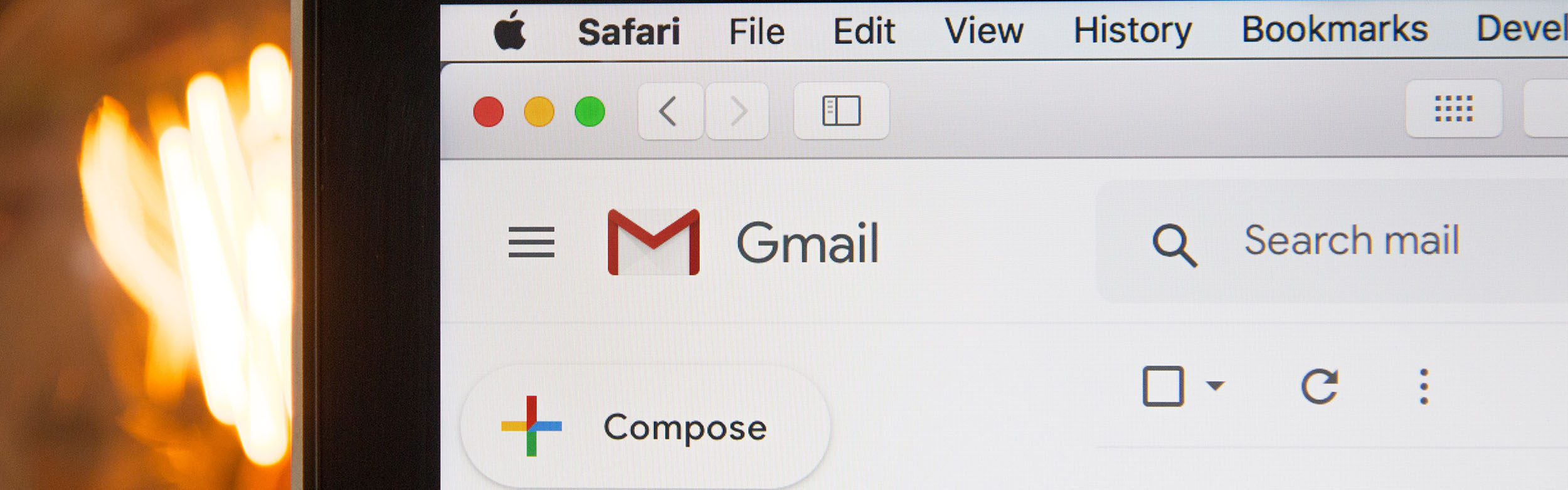 5 Simple Volunteer Email Campaigns to Engage Your Community
5 Simple Volunteer Email Campaigns to Engage Your Community
Volunteer email communications are most often used to answer questions, send reminders, and share basic logistics, but they can be used for so much more.
Emails can entertain, inform, and inspire. They can prompt action. They can deepen friendships and spread compassion. They can also keep volunteers coming back.
They, along with text messages, are the conduit that connects people to one another in today’s digital world.
As a communications channel, experts argue that email is exponentially more powerful than social media in its ability to engage an audience. Contrary to claims that “email is dead,” the opposite is true. Email engagement is growing.
In this blog post, you’ll learn five different ways to send emails to build relationships in an authentic way without feeling salesy or like a nag.
The Basics of Email Automation
We often think of email as a nuisance and feel guilty for sending them to our supporters. But what if email could be the answer to deeper, more sustained volunteer engagement?
When you’re managing hundreds or even thousands of volunteers, it’s impossible to send each and every person individual emails at every stage of their volunteer lifecycle.
Enter the power of email automation.
For nonprofits and membership-based organizations, volunteer management can feel overwhelming. There are often too many people and not enough time to maintain a personal touch with every person.
Drip or Nurture Campaigns
 Automated “drip campaigns” are the perfect intersection of technology and volunteers, and can be a simple way to stay in touch, nurture relationships, and even weave together requests for time and cash contributions.
Automated “drip campaigns” are the perfect intersection of technology and volunteers, and can be a simple way to stay in touch, nurture relationships, and even weave together requests for time and cash contributions.
Email “drip campaigns” (also known as drip marketing, nurture sequences, automated email campaign, lifecycle emails, autoresponders, marketing automation, and sales funnels) are an automated series of emails scheduled to go out at a pre-determined time (either a specific date and time or at specific intervals), depending on how you set them up.
In the marketing world, drip campaigns are used to nurture a prospect and ultimately make a sale. In the volunteer world, they can be used to automate and simplify volunteer email communications and reinforce beneficial behavior on the part of your volunteer supporters.
As opposed to individual personal emails or group email “blasts,” drip campaigns are fully automated.
Once you design a campaign, you can set it and forget it. Your readers then complete an online form and/or are “tagged” in your email system. Once a contact is tagged, the email series begins.
Typically, a series should be about 5-6 emails that are sent a few days apart. There are instances where emailing is more frequent, even multiple times a day, especially if there is an impending deadline you don’t want your audience to miss.
The Software Needed
The only way to fully automate is to have customer relationships management software (known as CRM) that can initiate campaigns based on tags and web forms.
While some CRM platforms can range in the thousands of dollars per year, there are a few low-cost options you can use with smaller group sizes.
But don’t expect to find a free version to make this happen at the scale and functionality you need. You will need to budget for this.
What you invest in your budget, you will get back in time.
Setting up email automation campaigns take an investment of time upfront but requires little maintenance after that.
You can either run campaigns indefinitely, on an evergreen basis as long as your audience still engages with them. Or, you can send out special “one and done” campaigns.
Your system can also be set to add or remove tags (and this will then determine whether specific emails are sent).
Let’s say you are sending reminders for an upcoming volunteer training and don’t want to nag people who’ve already registered. You can set the system to send to everyone, and once someone clicks on the RSVP, they are removed from the campaign.
Also, if you decide you want to make future adjustments to your campaign, it’s easy to do in the system without losing any of your contacts.
Finally, all systems have tracking analytics. So, you can easily see if your volunteer emails have been opened and clicked, if they include a call to action.
And you can end special offers and asks to people who have completed your campaigns because they now know and trust you better.
5 Kinds of Automated Volunteer Email Campaigns

Automated volunteer email campaigns should always be designed to bring about a specific result, where it be to complete the application process, attend a training, sign up for a shift, keep volunteering, or sharing volunteer opportunities with a friend.
Since the general public only opens an average of 25% of emails generated by nonprofits, you need to send more than one email to get your messages heard.
In some marketing circles, the “rule of seven” is followed. In other words, it takes an average of seven impressions before your audience will act. So, in some cases, it may make sense to combine your email campaign with other channels like social media.
There are many themes or actions you can develop a campaign around.
-
OPTION 1: Opt-In Welcome Campaign
Welcome campaigns are often triggered when website visitors opt into a free download (or what’s called a “lead magnet” in marketing terms). They enter their name and email in exchange for something they would find of interest or value.
Once they confirm they want to hear from you by clicking on the link your system automatically emails them, the welcome campaign starts.
The best use of welcome campaigns is to introduce what you do and begin to build a relationship with prospective donors or volunteers. In fact, you could use the same campaign to build relationships with both and ask them to click on a link that indicates their interest, then segment this into two groups that receive different email campaigns going forward.
When it comes to creative options of what to use as a freebie for your audience, the sky’s the limit. If you are an alumni group, it might be a tailgate recipe book. If you are a historic home, it might be an email series with behind the scene tips from docents. If you are a domestic violence prevention agency, it might be a tip sheet for how to educate your kids about preventing violence against women.
At this point, the freebie is not necessarily related to volunteering, but your campaign emails will mention the option as a call to action.
-
OPTION 2: Volunteer Recruitment Campaign
You can also “daisy chain” your email campaigns together, having one flow from the previous one.
For example, once you’ve developed a relationship with a contact, and they are opening your emails regularly (you can set your system to tag them when they do), you can trigger a recruitment campaign to be sent.
This series of emails can be more specific about the results volunteers achieve, the benefits of volunteering, and should include a call to action for your next steps (e.g., to complete an application or RSVP for an upcoming volunteer orientation).
Alternatively, you could set up a campaign to follow up on inquiries that were submitted via a webform on your website to alert volunteers who have applied about next steps and even send them some preliminary preparatory materials.
-
OPTION #3: Volunteer Onboarding Campaign
Another volunteer email campaign you can create is one that helps induct volunteers into the organization. The goal of this series is to provide helpful information while managing volunteer expectations.
If you sent it up correctly, it could act as a mini volunteer orientation, complete with short, embedded emails, downloadable handouts, and links to deeper information.
Our free VolunteerPro [eCourse] Better Volunteer Recruitment in 6 Easy Steps is set up this way. Subscribers are sent an automated series of emails that teach them incrementally in small digestible chunks. This micro-learning design honors the lifestyles of our busy audience members.
The best way to use this kind of campaign is to layer it with in-person learning for a blended learning experience. When you layer information like this, volunteers have a better chance at mastering the skills they need to be successful.
-
OPTION #4: Volunteer Appreciation Campaign
You can even set up a campaign that acknowledges and inspires volunteers through an email series. This is particularly helpful for far-flung teams that work online. But it is also appropriate for local teams.
When scheduling your campaigns, choose a month or time period that has special significance for volunteers. National Volunteer Weeks are a perfect time. Valentine’s Day or other holidays can also work, depending on your audience.
The goals for these emails are to entertain and inspire, so be sure to include stories, gifs, and other fun content. You might also include a “gratitude challenge” where you ask volunteers to share their gratitude for a fellow volunteer each day.
Link these to your social media accounts or a private Facebook group for volunteers and you can also send your email audience to your social media platform to engage more fully with others. In this case, the emails serve as triggers and reminders that there is something fun going on and volunteers don’t want to miss out on it!
-
OPTION #5: The “We Want You Back” Series
This series can be triggered once a volunteer has missed shifts or did not complete the training. The goal is to reconnect with volunteers to see if they want to either discontinue or suspend their volunteer participation
Rather than stay in the dark, it’s always better to know than to be clueless about the intentions of your volunteers. Why are they not showing up? You can include in one of the emails a quick feedback survey that can help you gather more intel.
Be ready to follow up with a phone call, if a volunteer appears to be upset. You may be able to rectify a misunderstanding much more efficiently through a live conversation than though multiple emails where meanings can easily be misconstrued.
In order to set this campaign up to have the greatest impact, review your volunteer attrition rates. At what point do you lose the most volunteers? What information or inspiration are they missing at this point? What can you communicate through email that can encourage them to take the next steps or re-engage?
As you can see, automated volunteer emails can be a powerful tool in your management toolbox to keep volunteers happy and coming back for more.
They can act as key touchpoints when you have multiple volunteers to keep track of and, if written with care can show compassion, provide encouragement, and keep the conversation and sense of community going even when you don’t cross paths in person often.
Try out one of the volunteer email campaigns listed above and see if it can work for you!

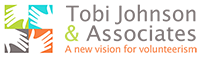

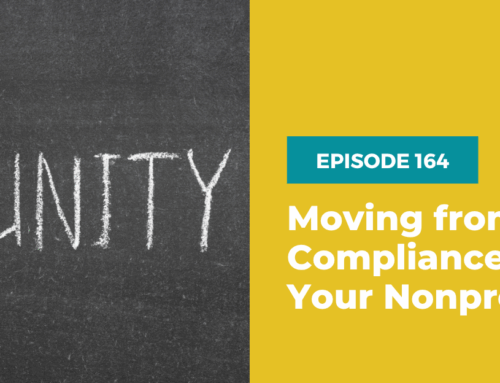

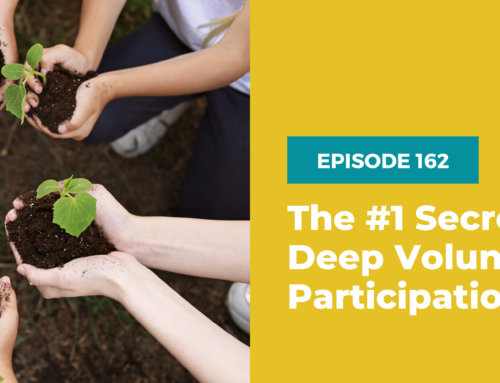

Leave A Comment